價格:免費
更新日期:2019-06-26
檔案大小:41.8 MB
目前版本:2.2.5
版本需求:需要 iOS 8.0 或以上版本。與 iPhone、iPad 及 iPod touch 相容。
支援語言:英語

Multifunctional application for working with cryptocurrencies which includes many services. The mobile app interacts with your Cryptonex account.
Functionality of the mobile application services:
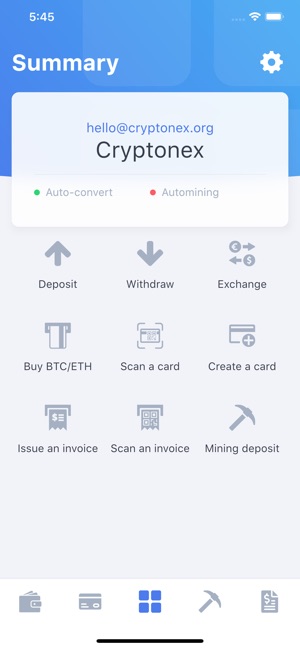
- Multi-currency wallet which supports cryptocurrency and Fiat currency.
- Buy Bitcoin, Ethereum using Visa & MasterCard.
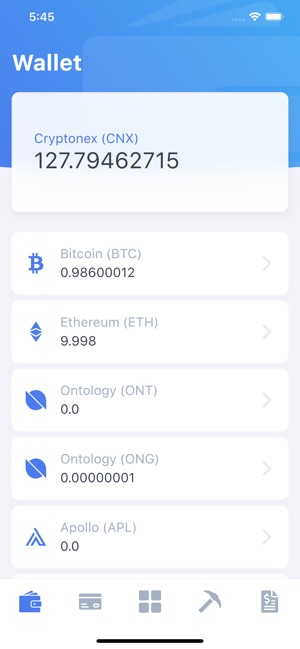
- Instant cryptocurrency exchange service.
- Invoice and cryptocurrency payment service.
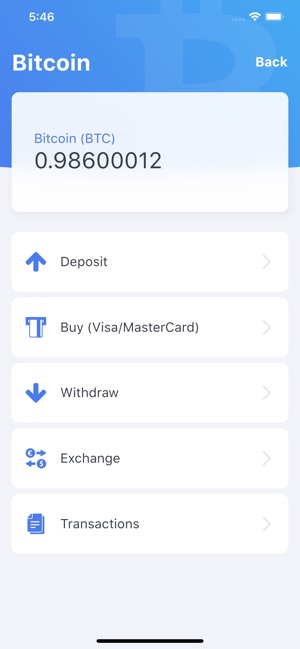
- Service of cards creation and activation for offline cryptocurrency exchange.
- Cloud mining service.

Functionality of the application:
The application will simplify work with cryptocurrency funds in your business! We have simplified the procedure of invoicing and receiving funds in trade places – it is enough to create an invoice in the application and give it for the buyer to scan. The funds will instantly be deposited to the account.
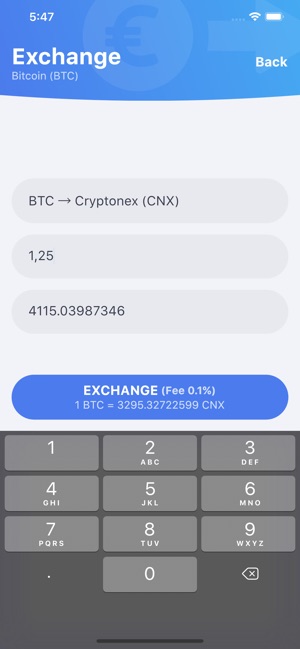
You can safely store, exchange, transfer cryptocurrency funds, managing all processes through your mobile device. Deposit/withdrawal of Fiat funds via bank transfer is available.
You can top up your wallet balance by scanning the offline exchange card; the funds available on the card (BTC, ETH, CNX and others) will instantly be deposited.
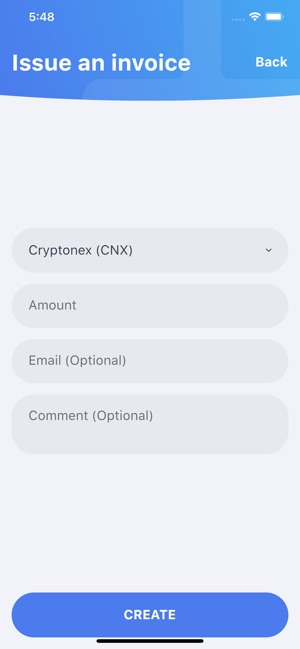
You can also control the funds in the mining pool.
To get started, enter your Cryptonex account details or register. You also need to read the user agreement and with your consent accept it.

Quick access menu “Summary” contains frequently used functions – Deposit, Withdraw, Exchange, Create a card, Scan a card, Mining deposit, Issue an invoice, Scan an invoice, Support. The basic menu contains – Wallet, Cards, Cloud Mining, Invoices.
To work with a multi-currency wallet use Wallet section – here you can send, deposit, exchange and monitor transactions of any currency you have on the balance.
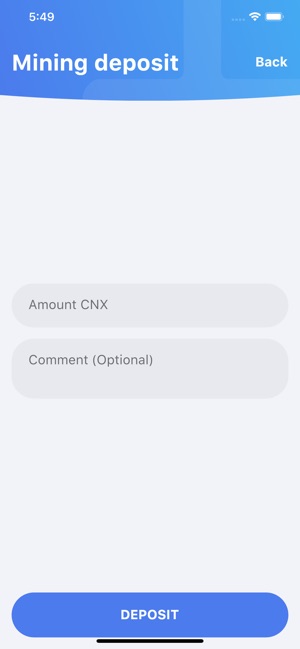
To work with offline payment cards use Cards section – here you can see all the cards you have created and accepted, you can create a new card or activate/top up the card transferred to you by scanning it.
To work with mining use Cloud Mining section – here you can manage all your deposits and can create a new one. Cloud Mining supports CNX cryptocurrency.
To work with invoices use Invoices section – here you can create/issue an invoice indicating amount and purpose of payment, as well as pay an invoice by scanning it. You can also see all issued and paid invoices. Your invoice can also be sent via messenger.
In Settings section you can enable the Auto-convert function and all the funds that you deposit will be converted to CNX.
If you have any questions, you can contact support service in Support section.
支援平台:iPhone
